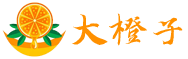LAB2.VirtualWire-创新互联
1.VirtualWire简介
Virtual Wire模式可以在不改变原有网络拓扑结构的情况下,实现安全。需要两个接口为一组进行绑定。可以实现所有的安全防护功能,支持NAT。同时可以实现安全区域间VLAN Tag的控制。

- 该模式下支持的功能:App-ID、decryption、NAT、Content-ID、User-ID
- 配置步骤:
- 创建Virtual Wire object
- 配置Virtual Wire中的接口
2.实验目的
- 理解Virtual Wire的原理
- 掌握Virtual Wire的配置
- 灵活运用该模式
3.实验拓扑信息

| 序号 | 设备名称 | 接口 | 接口信息 | 备注 |
|---|---|---|---|---|
| 1 | R1 | E0/0 | 10.0.0.1/24 | |
| 2 | SW1 | E0/1 | VLAN2 | |
| E0/2 | Trunk | |||
| 3 | SW2 | E0/1 | VLAN2 | |
| E0/2 | Trunk | |||
| 4 | PA | E1/1 | Virtual Wire | 区域:Untrust |
| E1/2 | Virtual Wire | 区域:Trust | ||
| 5 | R2 | E0/1 | 10.0.0.2/24 | 开启telnet |
4.实验步骤
4.1 网络设备初始化配置
- R1&R2配置接口IP,R2开启Telnet
R1:
------------
en
conf t
interface e0/0
ip address 10.0.0.1 255.255.255.0
no shutdown
R2:
------------
en
conf t
hostname R1
interface e0/0
ip address 10.0.0.2 255.255.255.0
no shutdown
exit
line vty 0 4
password cisco
- SW1&SW2创建VLAN2,并配置接口E0/1和E0/2
SW1:
------------
en
conf t
hostname SW1
vlan 2
exit
interface e0/1
switch mode access
no shutdown
exit
interface Ethernet0/2
switchport trunk encapsulation dot1q
switchport mode trunk
exit
================================================
SW2:
------------
en
conf t
hostname SW2
vlan 2
exit
interface e0/1
switch mode access
no shutdown
exit
interface Ethernet0/2
switchport trunk encapsulation dot1q
switchport mode trunk
exit
4.2 PaloAlto配置VirtualWire
- 创建Virtual Wire组


创建Zone Trust和Untrust



- 将E1/1和E1/2划入规划好的Zone和Virtual Wire组,并设置模式为Virtual Wire
【Network】--【Interfaces】

4.3 配置策略,放行Untrust到Trunst
【Policy】-【Security】
说明:配置完成后,记得Commit
5.测试及结论
- 从R1 Telnet R2测试
另外有需要云服务器可以了解下创新互联scvps.cn,海内外云服务器15元起步,三天无理由+7*72小时售后在线,公司持有idc许可证,提供“云服务器、裸金属服务器、高防服务器、香港服务器、美国服务器、虚拟主机、免备案服务器”等云主机租用服务以及企业上云的综合解决方案,具有“安全稳定、简单易用、服务可用性高、性价比高”等特点与优势,专为企业上云打造定制,能够满足用户丰富、多元化的应用场景需求。
网页名称:LAB2.VirtualWire-创新互联
文章网址:http://abwzjs.com/article/ddhojc.html